Requirements
In order to post your class or event on the website, you must be a member.
Once you join, you can log in to the website and use the Submit Event page or use the Submit an Event link from your Members Dashboard and complete the Add New Event form.
Please note: your information will be posted and searchable by the general public.
Adding Classes
If you have a regularly scheduled class, you can use the “Schedule Multiple Events” button in the Event time & Date section of the form to add a recurring event.
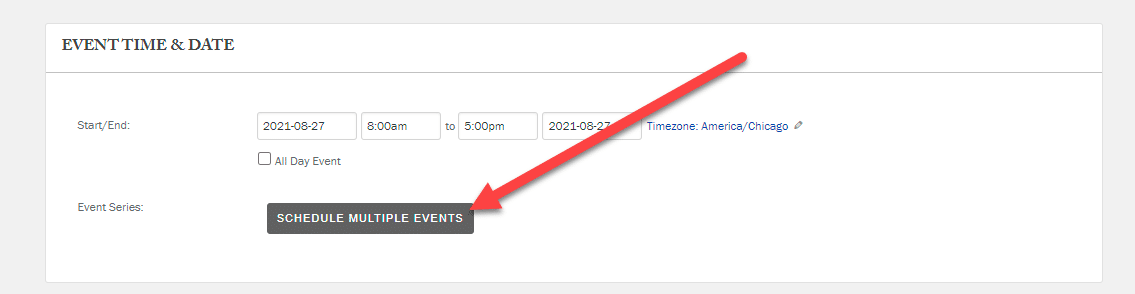
Updating or Removing Events
You can manage events you have submitted from the My Events page or use the “Your Events” link on the Member Dashboard.
Event Approvals
Each event submitted needs to be reviewed by the MemberCare team before it is posted publicly. After submitting your event, the MemberCare team will be notified of the submission and review it for posting at their earliest opportunity. Only after the MemberCare team has approved your event will it show in “Upcoming Events” on the homepage or on the Events page.
You can always check the status of your events, including whether they have been approved, by going to the My Events page.
Still Need Help?
Contact Member Care for further assistance.